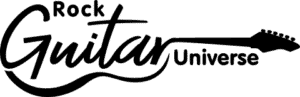Though live vocals provide a certain level of emotion that’s difficult to replicate, musicians can often get bored of the repetitive nature of these performances. That’s why, many of them are looking for ways to achieve unique sounds and tonal effects that aren’t feasible with a traditional mic setup. However, how can you achieve effects like these – for example, can you use guitar pedals on a microphone?
While you can use most guitar pedals on a microphone, it’s not always advisable or practical. However, as long as you opt for a model that’s compatible with microphones or use a preamp to make the connection easier, you should be able to get some unique effects on your live vocals.
If you’re interested in learning more about the factors you’ll need to consider before deciding on whether using guitar pedals on your mic is a good idea, make sure to read on. Below, I’ll cover all the considerations you’ll need to keep in mind as well as some practical tips on how to effectively use guitar pedals on your mic should you decide to go for it.
Factors To Consider Before Using Guitar Pedals on a Microphone
Though the idea of having unique sound effects on your live vocals might be tempting, remember that there are several important factors to consider before using guitar pedals on your microphone. Here are some of them:
Compatibility

Not all guitar pedals are suitable for use with microphones. For example, overdrive, fuzz, and distortion pedals won’t work well in this instance, as they’re designed to add gain and saturation to the already distorted guitar signal.
That’s why it’s important to do your due diligence and figure out whether the specific type and model you have on hand is suitable for the job. If necessary, you can always consult the owner’s manual, check out the manufacturer’s website, or read online reviews about your pedal to get to the bottom of this issue.
Impedance
Guitar pedals are generally designed to work with instruments that boast a high impedance output (these include basses and electric guitars).
Unfortunately, most microphones have a low impedance output, meaning that the signal coming from them might not be strong enough to properly drive a guitar pedal, which will only leave you with a weaker and distorted signal.
That’s why it’s important to ensure that your pedal can work with a low-impedance device, or, alternatively, that your specific mic boasts a higher-than-average impedance output.
Signal Level

Microphones also produce an overall weaker signal than powerful instruments like electric guitars, which is why using a guitar pedal on a microphone might require a lot of gain or volume to achieve a noticeable effect.
As a result, you might experience increased noise, not to mention you might actually damage the pedal if you set the gain too high. That’s why it’s best to only try this approach with high-quality mics that produce strong enough signals.
Sound Quality
Though using a guitar pedal on a microphone can add new layers of complexity and audial interest to your sound. However, it can sometimes also introduce distortion, noise, and other unwanted tonal impurities.
For this reason, it’s a good idea to test the pedal with the mic before a recording or performance to ensure the setup produces the sound you’re after.
Practicality

Using a guitar pedal with a microphone can also be challenging from a practical standpoint. Most mics require XLR cables, which, unfortunately, aren’t compatible with the average guitar pedal.
That’s why you’ll likely have to use an adapter or interface to make the connection happen. This whole process will only add to the complexity of the setup and potentially lead to sound degradation.
How To Use a Guitar Pedal on a Microphone
If, after considering all of the factors above, you’ve decided to use a guitar pedal on your mic, you might be wondering about the best way to go about the process. Below, you’ll find some of my tried-and-true tips that can help make the whole experience go smoother.
Choose the Right Pedal and Microphone

The first factor I mentioned above was compatibility, so you’ll want to make sure that the devices you have on hand can actually connect to one another. That’s why, instead of going for a distortion, fuzz, or overdrive pedal, you’ll want to opt for an EQ or compressor.
The same goes for the mic you’re using. You’ll want to ensure that it’s qualitative so that it sends a strong enough signal for the pedals to work without any issues.
Get an Adapter or Interface
More often than not, you’ll need one of these since the cables compatible with guitar pedals and microphones are usually incompatible with one another.
For example, most pedals are designed to work with ¼ inch (6.35 mm) instrument cables, whereas mics typically require XLR cables. Fortunately, this issue can be easily resolved if you invest in an XLR-to-¼ inch adapter or an XLR interface that converts the microphone signal into a high-impedance instrument signal.
Connect the Pedal to a Preamp

Once the microphone is connected to the pedal, you’ll need to connect the latter to a preamp. This allows you to convert the low output of dynamic mics to instrument-level output, which will end up saving you a lot of unwanted noise.
This tip will also come in handy with condenser mics, so don’t make the mistake of overlooking it.
Adjust the Pedal Settings
Since you’re not working with your usual instrument, chances are you’ll need to adjust the pedal’s settings to get the sharpest, high-quality sound. Remember that each device is unique and comes with its own set of controls, so following your musical intuition and experimenting a bit might come in handy in this instance.
Start with the pedal’s default settings and make adjustments as you go, stopping to do some test runs every now and again until you achieve the effect you want.
Conclusion
Though it’s technically possible to always use guitar pedals on a microphone, this kind of setup isn’t always practical or beneficial. However, as long as you use pedals that are microphone-friendly and adjust their settings until you reach the effect you want, there’s no reason not to give this technique a try.
If you found this article useful, you may want to save this pin below to your Guitar board.

Recent Posts
Some guitarists insist on buying an expensive amplifier with their electric guitar. They assume that this is a must for every type of guitarist out there. However, in some situations, this isn’t...
Top 50 Free Realistic Guitar VST Plugins With Sound Examples
As technology has rapidly advanced in the recent decade, computers are stealing more and more roles from physical musical instruments and accessories. Nowadays, you do not need expensive amps,...