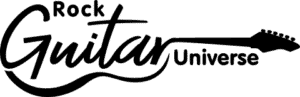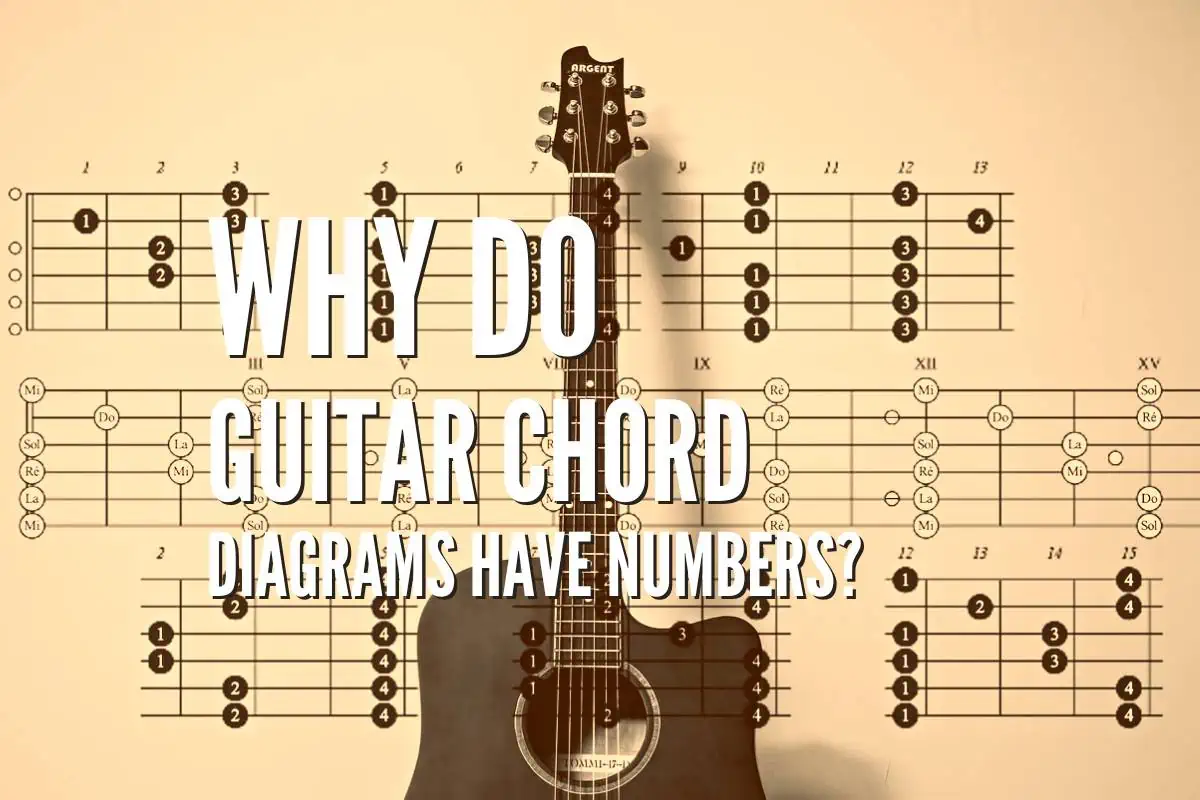One of the first steps to take when learning how to play guitar is learning how to read chord diagrams. These diagrams show the positions, fingerings, and shapes of chords to help you learn about them and play them. Demonstrated as a grid with vertical lines for strings and horizontal lines as frets, chord diagrams are pretty easy to follow. But what about the numbers on these diagrams?
Chord diagram numbers indicate the corresponding fingers for fretting notes. So if you see the number “1”, for instance, it means you have to use your index finger to fret that note. Here is the full list of all the finger indications:
- “1” signifies the index finger.
- “2” refers to the middle finger.
- “3” is for the ring finger.
- “4” indicates the pinky finger.
- “T” represents the thumb.
If you want to learn more about chord diagrams and how to read them, read on!
How To Read Chord Diagrams?

Reading chord diagrams is pretty easy when you learn about what different parts of the diagrams stand for. You have to know about the grid with horizontal and vertical lines, dots, numbers, and Xs and Os to understand these chord charts.
The Grid
The grid represents the guitar’s fretboard. The vertical lines indicate the strings, and the horizontal lines stand for the frets. The thicker horizontal line on the upper part is the nut.
Dots
The dots show the points of which string and fret you must use to play the chord. Sometimes, instead of dots, there are thick horizontal lines, which means you have to use the barre technique. So, if you see a thick horizontal line on multiple strings of the same fret, it means you are facing a barre chord.
Numbers
Located sometimes in the dots, sometimes under the grid, numbers indicate which finger to use for certain chords. “1” is the index finger, “2” is the middle finger, “3” is the ring finger, and “4” is the pinky finger. So, when you see numbers, you know which finger to use for the dot.
X’s and O’s
Found generally on the upper part of the diagram, there are some X and O letters. They indicate if the string should be played or not to play the chord. X means that the string should not be plucked, while O means it should be.
Letters
The letters on top of the diagram, such as A, Dm, Bm7, C#, or Gb, are the names of the chords.
Positions
Sometimes, you see a small number with the letters fr on the right side of the first fret of the diagram. This shows which fret the first horizontal line stands for. So, if you see “5fr” on the right side of the grid, it means the first fret of the diagram stands for the 5th fret. Sometimes, Roman letters, such as “VI,” are also used to show what the first fret of the diagram is.
Reading a Chord Diagram

For example, for the Am, A minor chord, you use three fingers, as shown with three dots on the chord diagram. The first note to place a finger is the first fret of the second string, which has the number “1”, meaning that the index finger should be used.
Then comes the second fret of the third string, indicated with the number “3”, which means the ring finger. On the second fret of the fourth string, there is the number “2”, showing that I need to use my middle finger to play the note.
Also, looking at the top of the diagram, there is an “X” above the sixth string. The rest of the strings have Os. This shows that besides the 6th string, I should play all the strings to play the chord.
So, after placing the fingers as shown on the diagram, playing all the strings down the A string will give me the A minor chord.
Conclusion
Learning to read chord diagrams is a crucial step on the guitar journey, as it allows you to reach, understand, and learn different chords to play different songs. The numbers can be confusing to some people, but they are actually there to help beginners to have the correct fingering technique.
Thu numbers indicate which finger to use for playing the chords. So, with the numbers, you can easily play the chords on your guitar with the correct fingers.
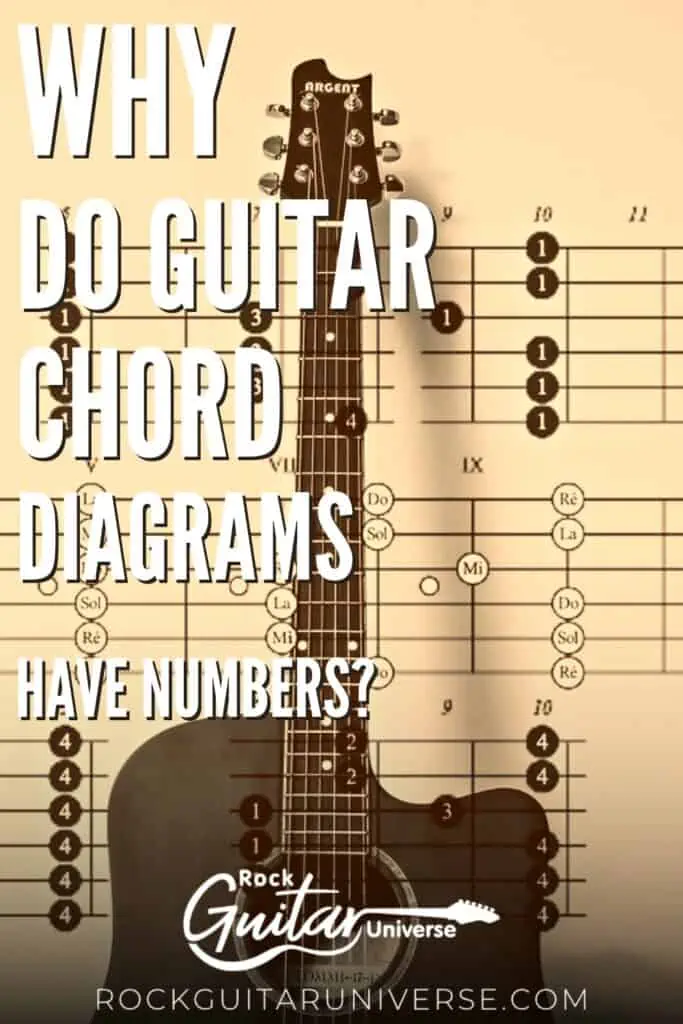
Recent Posts
When learning new songs have you noticed that some of the chord sequences sound really good? But when you tried to come up with your own chord sequence, or as we call it chord progression, you found...
Some guitarists insist on buying an expensive amplifier with their electric guitar. They assume that this is a must for every type of guitarist out there. However, in some situations, this isn’t...