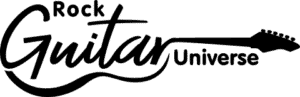Multi-effects processors are getting better and better each day, providing more sound quality and versatility to guitarists. They are great devices if you need all the effects, amp and cab simulations, and extra features such as drum machines, looper, and more in one stompbox.
Flamma FX200 is one of the recent releases, which comes with a relatively decent price tag and an amazing feature-packed design to offer you whichever one you need. With its 4-footswitch and an LCD touchscreen design, it is a very practical device for practicing, jamming as well as live occasions.
- Compared to the FX100, the FX200 has two more footswitches for easier...
- The I/O has been drastically expanded to support auxiliary in, expression...
- On the amps and effects front, 58 built-in preamp models are included as...
- The support for third-party impulse response files has now been upgraded to...
The unit features 10 effects modules with 160 different types of effects in total, 58 Built-in preamp models, 30 high-quality cabinet simulations, 50 third-party impulse response files, 80 drum machine variations, and 10 metronome styles, as well as a 52-second looper. Plus, extensive input-output options raise the flexibility of the pedal to the sky.
| Pros | Cons |
| Great value for the price | Only one looper slot |
| Versatile with a wide range of effects and amp modeling choices | Only one effect in chan in a group |
| 5” LCD Touch Screen | |
| Extensive input and output ports | |
| Easy learning curve |
Overall, Flamma FX200 is a great multi-effects processor, and it is a great divide to have in the studio, on the stage, or during practice sessions. The touch screen and software-edit option make it easy to control and learn, even for beginners. The only cons are the single looper slot and that you can only have one effect chain in a group. But, these are not dealbreakers, which is why Flamma FX200 Multi-Effects Pedal receives a 5-star from me.
Flamma

Flamma is a relatively new brand focusing on guitar effects, pedals, and accessories. The brand’s goal is to provide high-quality latest-technology digital effects devices for affordable prices without sacrificing sound quality or versatility.
The brand offers multi-effects processors, analog pedals, audio mixers, guitar amps, vocal pedals, and some accessories. The brand is catching the attention of musicians with its high-quality gear with great value-for-price ratios. The Flamma pedals are suitable for beginners as well as pros with their easy learning curves and great sonic performances.
The innovations the brand brings to the music scene are highly appreciated, and each new model of the brand is looked forward to.
The Specs Of Flamma FX200 Multi-Effects Pedal

Let’s get deeper into the specs of Flamma FX200 to analyze better what it brings on to the table.
General
| Model | FX200 |
| Casing | Aluminum housing |
| Color | Pink, Navy Blue |
Dimensions
| Weight | 4 lbs (1.8kg) |
| Width | 13.5” (345 mm) |
| Height | 2.2” (56 mm) |
| Depth | 6.7” (175 mm) |
Impulse Response
| IR format | WAV |
| IR sampling rate | 44.1 kHz |
| IR sampling accuracy | 24 bit |
| IR sampling points | 1024 points |
Electronics
| Input Impedance | 1MΩ |
| Output Impedance | 600Ω |
| Working Current | 1000 mA |
| Led Indication | 5” LCD Touchscreen |
Controls
| Knobs | Master and Value |
| Switches | A, B, C, D assignable footswitches |
| Buttons | Touchscreen |
Input/Output
| Input | 1/4” mono audio input jack |
| Output | 1/4” stereo audio output jack, XLR stereo audio output |
| MIDI | 5PIN MIDI port in-out |
| External Expression Pedal Connection | 1/4” stereo audio input jack |
| Stereo FX Loop | 1/4” mono audio output jack of FX LOOP, 1/4” mono audio input jack of the FX LOOP |
| AUX In | 1/8” stereo audio input jack |
| Headphone Output | 1/4” stereo audio output jack |
| USB | Type-C USB port |
Flamma FX200 multi-effects pedal is one of the newer releases of the brand that comes in two different colors; navy blue and pink. Both options feature an aluminum casing which looks pretty good with metallic colors. The stompbox is also pretty sturdy yet compact enough to carry around.
The dimensions of the unit are 13.5” (345 mm) in width, 2.2” (56 mm) in height, and 6.7” (175 mm) in depth. So, even though it is not the tiniest unit, it is quite compact for a multi-effects pedal with such versatility. You do not pretty much need any other effects pedal if you have this one.
The control panel features a volume knob and a value knob to make the fundamental adjustments. The rest of the tonal controls are made through the 5” LCD touchscreen, which feels quite easy. Just like a smartphone or a tablet, you can easily control your tone, making the necessary adjustments through the screen. There are also four footswitches underneath the touchscreen to switch between your desired presets.
To turn on the looper, you press the second and third footswitch at the same time, while for the looper, the same goes for the third and the fourth footswitches. On the right-hand corner, there is the big expression pedal if you want to adjust anything while playing.
Flamma FX200 provides so much versatility and tonal options that you can create almost any tone you like. It offers 10 effects modules with 160 different types of effects in total, along with a maximum of 200 editable user preset slots. You can change the order of the desired modules in the effects chain as you like to play with the details, too.
Furthermore, it has 58 built-in preamp models created with non-linear sample modeling technology. This way, the realism is much higher, and the sounds you get are more authentic. Plus, it features 30 high-quality cab simulations, and you can load up to 50 third-party impulse response files if you want to.
The pedal also features extra functions such as 80 drum machine patterns and 10 metronome styles, as well as a 52-second looper that you can use in the post or pre-mode.
Another aspect that the pedal shines on is the high number of input and output ports. It has the traditional 1/4” mono audio input jack along with a traditional 1/4” stereo audio output jack and XLR stereo audio output. Furthermore, it has a 5PIN MIDI port in-out to use the unit with MIDI devices, 1/4” stereo audio input jack to connect external expression pedals, 1/4” mono audio output jack of FX LOOP, and 1/4” mono audio input jack for the FX Loop send and return,
1/8” stereo audio input jack as AUX-in port, 1/4” stereo audio output jack for connecting headphones, and finally, a Type-C USB port for software edits and using the unit as an audio interface.
Flamma FX200 Multi Effects Pedal Manual

The manual and the software are located on the Flamma website, at the bottom of the download page.
Flamma FX200 Multi Effects Pedal Features

Effects
On the effects aspect, Flamma FX200 is quite strong as it offers 10 effects modules with 160 different types of effects in total. These effect modules include FX, overdrive, amp, cab, FX loop, NR, EQ, Mod, delay, and reverb.
You can customize your signal chain as you like by switching the order of these 10 effect modules. So you can have the overdrive before or after the amp, for instance. There are 200 user-preset slots; you can build different tones for yourself. Also, the pedal gives you some presets if you want to explore and see if you like them.
Amp Modeling
One of the most important steps in the signal chain Flamma FX200 offers is the amp modeling module. The device provides 58 preamp models, all created with the non-linear sample modeling technology to increase authenticity and realism.
IR Speaker Simulations
The unit also offers 30 high-quality cabinet simulations along with the option to load 50 third-party impulse response files through the software. Amps reach their true potential with the right cabs, which makes this module quite important. There are many iconic cabs the unit offers, so you can explore all of them to find the most suitable one for you. Otherwise, you always have the chance to upload your other choices.
Tuner
Flamma FX200 Multi Effects Pedal comes with a built-in tuner, like most multi-effects processors. You can activate it by pressing the second and third footswitches simultaneously.
MIDI
Flamma FX200 also supports MIDI devices. It has a 5-pin port that acts both as an input and an output for external MIDI devices.
Drum Machine
The Flamma FX200 drum machine offers 80 drum machine variations along with 10 different metronome styles. You can synch the grooves with the loops you create to become a one-person band.
Looper
The device also provides a 52-second looper that you can use in the pre or post-mode. But there is only one slot for the looper, which is one of the few letdowns of the pedal.
Expression Pedal
On the right-hand side of the pedal, you have a big expression pedal to adjust to any effect and use for different purposes. The expression pedal works smoothly, and you also have the chance to connect an external expression pedal if you ever need one.
Flamma FX200 Multi Effects Pedal Sound Quality

The sound quality of the FX200 is quite outstanding. The effects, amp, and cab simulations are quite authentic and high in realism. So, with this one, you do not get the cold and robotic sound of old multi-effects processors.
On the effects side, you get a bunch of really cool sounds from the pedal, and you get to choose how to order the 10 effects modules in the signal chain. The only letdown is that you can not have two of the same module in the signal chain. For example, you cannot do that if you want to have two reverb modules or two delay modules.
But, the presets and the effects quality are quite outstanding for an affordable multi-fx pedal. Especially the reverbs are quite great, and the solo preset tones are also amazing. In any case, the quality of the tones is good, and you have the option to customize them according to your likes fully.
The drum sounds are okay for jamming and practicing, but for the stage, you might need a better-quality groove behind.
Overall, I think the sound quality and flexibility are more than great for any guitarist’s level. The pedal might serve from time to time for professional occasions, but you might need a more high-end multi-fx pedal or an analog pedal setup, depending on your needs.

Flamma FX200 Software

As mentioned before, you can download the software from the official Flamma web page. The app is great for having more control over your tones, downloading third-party IR files and loading them into the pedal, making software updates, and many more.
The pedal can be connected to the PC with a USB cable to use the editor app in sync with the pedal. The software is pretty straightforward to use: It has three main features the home, control-tap, and expression menu tabs.
Starting with the home menu, in this tab, you can adjust and create different presets with different parameters such as effects, amp models, cab simulations, etc. In the control-tap menu, you will find the adjustments for footswitches and amp control functions. So, you can customize how you like them to behave. The expression menu is the same as the control-tap menu, but it customizes the expression pedal and how it behaves.
While the touchscreen makes the pedal pretty easy to control, having the comfort of a PC in front of you is much better. So, I would recommend you play the pedal connected to the PC whenever possible for easier customizations between the songs or even during the songs.
To save your custom tones as presets, you can do that by dragging them to the computer tab and saving them to empty slots in the list. This way, you can have your customized tones and presets ready in the section.
The presets can be stored as blocks of 4 if you want them to be assigned to footswitches. If you want to change blocks, you will have to press two footswitches at the same time. This can be tricky sometimes, so using the PC to choose between presets and different blocks is much easier for most guitarists.
The expression pedal menu is another shining aspect of the pedal, as it gives you the option to choose the parameter assigned to the expression pedal and adjust the final position and starting position tones. For instance, you can create a lead guitar tone for the final position and a rhythm guitar tone for the starting position, and the expression pedal will switch slowly from one to another when used.
So, you will have access to all the middle points between those two tones. Plus, the expression pedal can be used for volume and two different presets.
The app is quite easy and makes everything smoother. I would have liked to see a search bar for even easier navigation through it, but still, you can find whatever you are looking for pretty quickly.
You can also download and load third-party IR files to the app to use them in your pedal. You can download the file and drag them into the IR section of the app, and the app will automatically add them to the list.
When you need to update the app, you can check the Flamma official webpage and download the newest versions of the app and pedal firmware. Then, press the power on and select buttons at the same time. This way, the pedal will be turned off, and the footswitch buttons will give signals with lights that the unit is ready to be updated. After you see the signals, you can connect the pedal to your computer with a USB, and the editor app will start the update.
Flamma FX200 Multi Effects Pedal Compared To Other Pedals
Mooer GE200 Multi-Effects Pedal
- Classic Amp Models: GE200 houses 55 amplifier models which utilize MOOER...
- Inconic Cab Sims: 26 IR speaker cab models plus expanded flexibility with...
- Multi Effects built into the compact floorboard contains an entire array of...
- Easy to Store & Recall up to 200 Presets, The effects signal chain is fully...
Mooer GE200 multi-effects pedal is a great all-in-one unit similar to the Flamma FX200. It comes with 55 amp and 26 speaker IR models alıng with 70 different effect options, a tuner, and a looper. Plus, it is a quite affordable multi-effects unit like the Flamma F200.
In the comparison, Flamma FX200 is slightly better in terms of versatility, ease of use, and extended input-output options. FX200 features 4 footswitches while GE200 has 3 footswitches. The GE200 has 40 drum rhythms and 10 metronome rhythms against the 50 drum grooves and 10 metronome styles of FX200. Also, the touchscreen of the FX200 makes everything easier in terms of control.
The Mooer has 70 high-quality effects, while the FX200 features many more options. The sound quality of both pedals is pretty similar, but as you see, FX200 is much more versatile.
The price of the Mooer GE200 is lower than the Flamma FX200.

Zoom G5n
- 68 of the highest-quality digital effects onboard, plus 10 ultra-realistic...
- 100 custom-crafted effects chains by pro guitarists, up to nine effects...
- Control input for external footpedal
- Stereo/mono Looper allows recording of up to 80 seconds
One of the most popular and best-selling multi-effects pedals is the Zoom G5n. It features 68 built-in effects, 10 amp models, cabinet emulators, and a stereo looper, as well as the USB audio interface function.
In comparison, Flamma FX200 is more versatile with more effects, amp, and cab models. They are very similar in terms of sound quality, but I would say Zoom G5n is easier to use and more suitable for beginner guitarists. Another fact that supports that is that FX200 has a wider range of input and output ports compared to Zoom G5n. Zoom G5n does not feature headphones, send, return, MIDI 5-pin DIN, XLR, or extra expression pedal port.
Where Zoom G5n is better than FX200 is the looper. You can both use them as audio interfaces, which is also great.
The prices of both units are similar, but Zoom is slightly more affordable.

Line 6 Pod Go
- Simple interface with large color display
- Compact, ultra-portable, lightweight design
- 270+ HX and legacy amp and effects models
- Third-party IR loading
Line 6 Pod Go sits on the side of portable multi-effects pedals. But it succeeds in putting so much versatility and quality into the compact case. It features more than 270 HX and Legacy amp, cab and effect models, support for third-party IR files, stereo effects loop, and anything you expect from a multi-fx unit.
Where this pedal shines is the sound quality which I would say is slightly better than the Flamma FX200. The versatility and extra functions are still better with the FX200, but Line 6 Pad Go does not fall too short. Just like FX200, this unit also has editing software for extra customizations, but it does not have a touchscreen but a color display, making everything more difficult to control.
The Pad Go has iconic amp models such as Blackface, Plexi Lead, and Treadplate and has the snapshot feature to easily access all the pre-created tones to use in different parts of each song. The unit has more footswitches to control while playing, which makes it a better option for live occasions than FX200.
In comparison, FX200 is slightly more versatile and has more functions, but Line 6 Pad Go’s sound quality is worth taking a look at. But, the price of the Line 6 Pad Go is significantly higher than Flamma FX200’s price.

Flamma FX200 Multi Effects Pedal Is Perfect For Whom?

Flamma FX200 is a great multi-effects processor for guitarists who do not want to have a big pedal setup to carry everywhere. It gives you so many sounds and tonal adjustment options that you can pretty much go on just with this pedal.
I think this is a fantastic unit for any guitar player. The sound quality is great, and there are so many options that you can learn about the signal chain, different pedals, amps, and how to build your own tone in general. It is a highly easy-to-use unit, so you can get used to it pretty easily with the touchscreen making everything easier.
It is also a great unit for traveling musicians, as you get almost everything you need in a relatively compact box. You can also use it as an audio interface, another big point in functionality.
Other Flamma Products Worth Checking Out
Flamma FX100 Portable Multi-Fx Pedal
- 【9 EFFECTS BLOCKS】Fxcomp, Distortion, Overdrive, Amp, Cab, Noise Gate,...
- 【55 Classic & Modern High-Quality Guitar AMP Models】 that utilize...
- 【200 PRESETS】 can provide multiple sound options for beginners. Connect...
- 【OTG FUNCTION】 supports compatible mobile phone or tablet connection....
Flamma FX100 is the little brother of the Flamma FX200. It features up to 9 effect modules with a total of 151 different effects, 55 classic and modern high-quality guitar amp models, 26 user slots, 200 presets, audio interface function, 40 Drum rhythms, 10 metronome options, and an 80-seconds looper.
It has only two footswitches and an expression pedal, along with 3 knobs and 6 buttons to control the tones. It does not have a touchscreen like FX200 but an LCD color display to help you navigate with the buttons. Also, it is slightly more compact than the FX200.
Alternatives To Flamma FX200 Multi Effects Pedal In Terms Of Look, Feel, Sound, Specs, And Price
Harley Benton DNAfx GiT Pro
Harley Benton DNAfx GiT Pro is probably the most similar pedal you can find to Flamma FX200. It features 63 studio-quality digital and analog effects, 51 professionally voiced amplifier models, 31 cab models in the unit and support of third-party IR files, tuner, MIDI compatibility, 8 drum track rhythm styles with 10 different grooves for each, a 52-second looper and an expression pedal.
While the specs are really similar to Flamma FX200, there are some differences in the versatility and ease of use. The Flamma FX200 has the touchscreen, which Harley Benton DNAfx GiT Pro lacks. That is why it has more knobs and buttons to control the LCD.
Harley Benton DNAfx GiT Pro costs less than the Flamma FX200.
If you wish to know more about this pedal, check out my review Harley Benton DNAfx GiT Pro Review – Should You Buy It?
Mooer GE200 Multi-Effects Pedal
- Classic Amp Models: GE200 houses 55 amplifier models which utilize MOOER...
- Inconic Cab Sims: 26 IR speaker cab models plus expanded flexibility with...
- Multi Effects built into the compact floorboard contains an entire array of...
- Easy to Store & Recall up to 200 Presets, The effects signal chain is fully...
As mentioned before, Mooer G200 is very similar to FX200 in terms of price, versatility, and sound quality. It comes with 55 high-quality amp models, 26 IR (impulse response) speaker cab models, 70 high-quality effects, 40 drum rhythms and 10 metronome rhythms, a 52-second looper, and many other functions.
The specs and functionality are quite similar to FX200, but FX200 has more to offer in this sense. With this unit, you also get the editing app and support for third-party IR files. You do not get the touchscreen, but there is a color LCD to help you navigate.
Finally, as said before Mooer GE200 comes cheaper than the Flamma FX200.
BOSS GT-100 COSM Amp Effects Processor
- Advanced COSM amps that model vintage classics and deliver highly...
- Dual LCDs and panel knobs offer simple and intuitive operation, with direct...
- EZ Tone feature with graphical Tone Grid for constructing new patches, plus...
- Unique Accel pedal provides simultaneous control of multiple parameters
BOSS GT-100 COSM Amp Effects Processor is one of the most popular multi-fx pedals around. It is widely used by many guitarists, from beginner to professional players. As Boss is one of the pioneers of the pedal industry, this pedal does not surprise anyone with its amazing quality, versatility, and specs it is offering.
There are hundreds of different effects and advanced COSM amps to reach authentic vintage amp tones, which is pretty hard to get with lower-end multi-fx pedals.
The unit comes with a dual LCD for ease of use which makes the adjustments and navigation so much easier. With this one, you can build any tone from scratch, as the improved EZ Tone feature with the graphical tone grid gives you all the control.
Another unique aspect of the pedal is that it features an OD-DS option, allowing you to easily create original amps and overdrive as well s distorted tones.
The pedal has six footswitches, an expression pedal, additional buttons, and an output volume knob for control. There are also two extra foot buttons for bank up and bank down operations.
While this pedal is more professional, versatile, and higher in quality compared to Flamma FX200, all these extras come with a price. The pedal costs significantly more than the Flamma FX200.
Conclusion
Overall, Flamma FX200 is a great pedal for most guitarists. Its high versatility, sound quality, and ease of use make it one of the best pedals if you do not want to build a whole pedal setup or if you want more portability in your hand.
It gives you a high bunch of sounds, functions, and control over your sound that you can enjoy while practicing, jamming, or even on the stage to a point. It is also a great pedal to learn more about signal chains and how to build up different kinds of tones.
For the price, I think it is an outstanding mulit-fx unit which I recommend you to give a shot without hesitation.
If you found this article useful, you may want to save this pin below to your Guitar board.
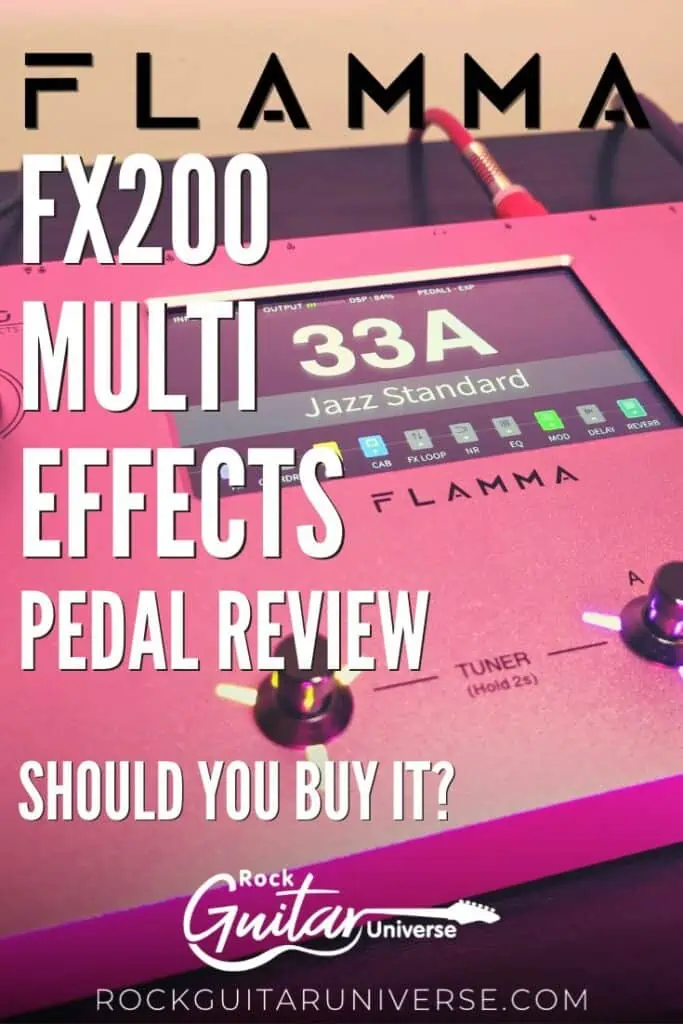
Last update on 2026-02-22 / Affiliate links / Images from Amazon Product Advertising API
Recent Content
Alabs Novadrift Modulation Pedal Hands-On Review: Top Guitar Gear?
When you're jamming out on your electric guitar, having a robust modulation pedal can paint your music with vibrant sonic colors. Modulation pedals offer a playground of effects from lush chorus...
Alabs Cetus Reverb Pedal Hands-On Review: A Tone Game-Changer?
When stepping into the world of electric guitar effects, you will quickly experience the magic of reverb pedals. They are the secret sauce to creating depth and ambiance, transforming the dry tones...