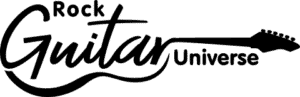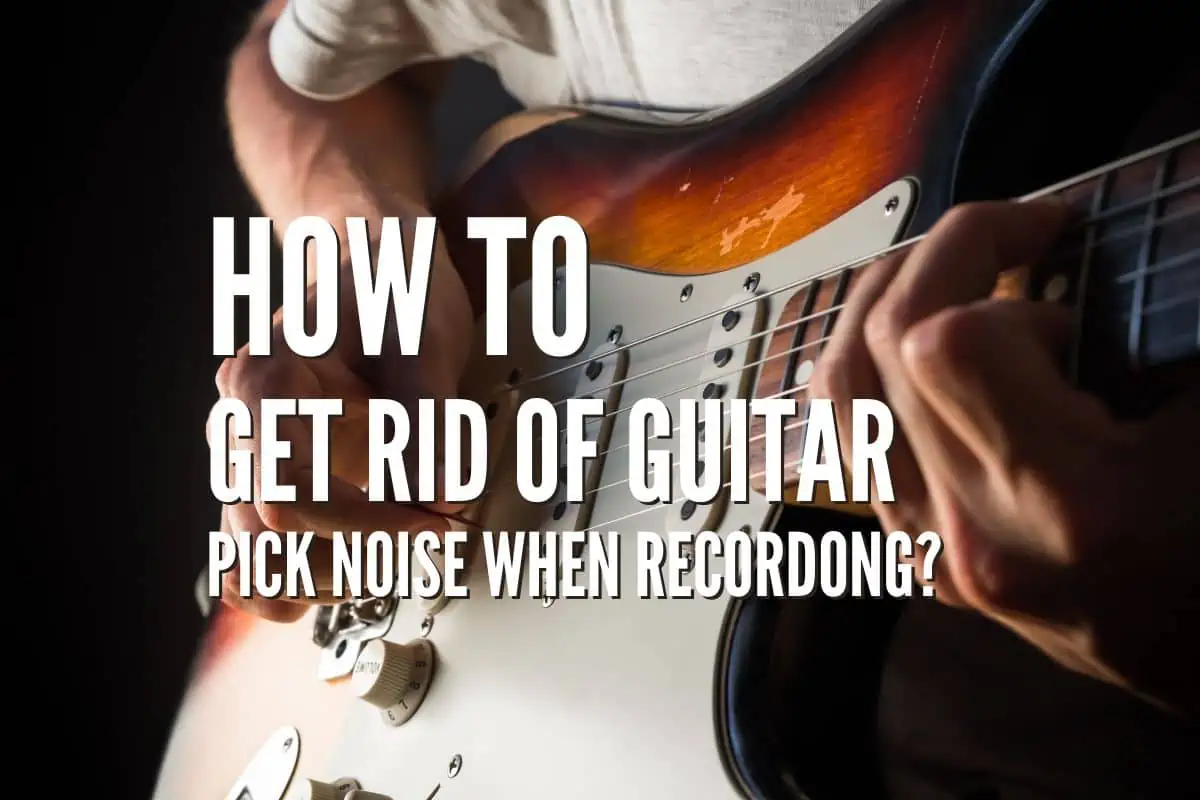So, you’ve finally nailed that intricate riff or the fingerstyle pattern you’ve been working on for weeks. You hit the record button, and then you hear it—pick noise that disrupts the beauty of your recording. So what to do?
To get rid of guitar pick noise when recording, you can adjust your grip, experiment with different pick materials and thicknesses, modify your playing technique, change up your recording environment, play around with proper microphone positioning, or use a dedicated plugin to enhance the record.
Guitar pick noise is problematic if you’re trying to make a professional recording. If you don’t handle it properly, it could lower the quality of your audio to the point that people have difficulty listening to it. If you want to eliminate these noises from your records, keep reading to learn how.
Understanding Guitar Pick Noise

Guitar pick noise occurs when the pick comes into contact with the guitar strings, creating an unwanted sound that interferes with the overall tone and quality of the recorded music. To eliminate this nuisance, you must understand its causes and apply various techniques to minimize or eliminate it.
One primary cause of guitar pick noise is the tension with which you hold the pick. Holding it too tightly can result in louder, more noticeable pick noise. To prevent this, try holding your guitar pick with less tension. A looser grip allows your fingers to absorb energy when the pick strikes the strings, thus reducing the noise.
The material and thickness of a guitar pick also play a significant role in producing pick noise. Thinner picks create less noise, so you might consider experimenting with different types of thin picks to find the one that works best for you. Picks made of nylon produce less noise than harder materials like plastic or metal.
Another crucial aspect to consider is your playing technique. Adjusting your strumming or picking style can greatly reduce pick noise.
For example, try angling the pick with the strings or use a softer touch when striking the strings. These techniques will help you develop a natural, comfortable playing style that minimizes pick noise.
Lastly, don’t forget about the recording and mixing process. Tools like compressors, equalizers, and audio processing software are used to remove or reduce pick noise after recording. With the right balance of hardware and software manipulation, you can effectively eliminate unwanted noise without compromising the quality of your guitar sounds.
Some plugins have also been created just for this issue. You can use one of these plugins to eliminate the pick noise from your recordings. Pick noises have a particular wave shape, like vertical lines, because they are quick bursts of broadband noise. These plugins can recognize them easily and eliminate them from the record without harming the instrument’s sound.
Choosing the Right Guitar Pick

Material
Selecting the right material for your guitar pick can make a significant difference in reducing pick noise. Common materials include:
- Nylon
- Leather
- Tortex
- Duralin
- Delrin
- Celluloid
- Gels
- Acrylic.
Each material affects your grip, comfort level, playability, durability, and guitar tone differently.
For instance, some materials like Tortex and Delrin are known for their smooth feel and minimal pick noise. Experiment with various materials to find the one that suits your playing style best.
Shape
Choosing the right shape is essential in reducing pick noise. Guitar picks come in various shapes, from teardrop, shark fin, and standard to even more unique designs.
Some shapes offer better grip and control, while others can slide across the strings easier, minimizing noise. Try different shapes to see which helps you minimize pick noise the most.
Gauge
Guitar pick gauge refers to its thickness and can be a critical factor in controlling pick noise.
Thinner picks generally create less noise but are more prone to flexing, affecting playability. In contrast, thicker picks can provide a better grip, but they might create more noise if not used with proper technique.
Common pick gauges range from extra thin (below 0.45mm) to extra heavy (above 1.20mm). Experiment with various gauges to balance comfort, playability, and noise reduction for your recording needs.
Guitar Handling Techniques

Adjusting your guitar handling techniques can come in handy when trying to get rid of guitar pick noise when recording. Various strategies can help minimize pick noise while improving your overall guitar tone.
First, focus on your guitar pick grip. Hold the pick slightly more loosely to reduce the noise it generates when striking the strings. Your fingers can absorb some of the energy from the pick, which helps in reducing the noise.
Next, consider practicing with a light touch when picking the strings. Reducing the force of your pick attack can significantly lower the noise produced while retaining the desired tone. Remember, you can always adjust the volume of your recording later, so don’t worry if playing softly initially sounds too quiet.
Also, pay attention to your pick angle. Experiment with different angles to find the one that produces the least noise without compromising your tone. Your picking technique and a change in the pick angle can make a noticeable difference in your recording’s overall sound.
Finally, consider trying different types of picks. Some picks are made from materials that produce less noise than others. Thicker, softer picks may provide better results when reducing noise.
Adjusting your guitar handling techniques can significantly improve pick noise reduction when recording. Remember to experiment and practice, developing habits that help you achieve the best sound possible.
Recording Environment Setup

It’s essential to optimize your recording environment for the best guitar sound. This will help minimize pick noise and improve the overall quality of your recording.
Here are some steps to set up a proper environment for recording guitar.
- Choose a quiet room with minimal background noise. Close windows and turn off fans, air conditioners, or other devices that might cause interference. Be mindful of external noises from traffic or neighbors.
- Consider the room’s acoustics. Hard surfaces reflect sound, which can create unwanted echoes and noise. Add soft materials like rugs, curtains, or foam panels to absorb sound and reduce reflections. Arrange your recording space to minimize the distance between the guitar and walls or windows, preventing sound from bouncing back into the microphone.
- Consider proper microphone placement. More on this in a bit.
- Adjust your playing technique.
Furthermore, adjust your playing technique. Use a lighter touch with your pick and try different pick materials to find the one that produces the least noise. Focus on playing more smoothly and controlling the pick’s attack on the strings.
Finally, make sure your guitar is well-maintained and properly set up. Ensure the strings are in good condition and appropriately tuned. A well-cared-for instrument will produce better sound and less unwanted noise.
Proper Microphone Positioning

Proper microphone positioning is crucial to reduce pick noise when recording a guitar. Start by experimenting with the distance between the mic and the guitar.
Generally, placing the mic 3 to 6 inches from the sound hole can help capture a balanced tone without too much emphasis on pick noise. It’s also helpful to position the microphone off-axis, meaning it’s not aimed directly at the strings or the hand-picking them. Instead, aim the mic at the guitar’s body or slightly to the side.
Another useful technique involves using two microphones. Place the first mic close to the guitar, as previously mentioned, and set up the second mic further away—approximately 4 feet—capturing some room ambiance.
This can give you a more natural sound and help to minimize the pick noise in the recording. When mixing, you can balance the levels of the two mics to achieve the desired sound. Remember to maintain consistency with the microphones you use. This means using the same type of mic for both close and far positioning.
An important factor to consider when positioning microphones is phase coherence. A misaligned phase between your two mics can cause a weak, thin sound.
To avoid phase issues, use the 3:1 rule of thumb: for every unit of distance between the first microphone and the source, the second mic should be three times further away from the first mic. For example, if the first mic is 6 inches from the guitar, the second mic should be about 18 inches away from the first one.
With these microphone positioning techniques in mind, you’ll be good at recording a clean guitar sound with minimal pick noise.
Mixing

Another way to eliminate pick noise is by using production tools. If your recording has too loud pick noise, you can play with compressors and equalizers to make them less hearable. But I’d recommend using a dedicated plugin that is directly created for this task.
Pick noises often have a vertical-line style shape on the waveform of the recording. For example, iZotope’s RX audio repair software is created to eliminate pick noises; amp buzzes, and similar noises that could potentially turn your recording useless.
Conclusion
Eliminating guitar pick noise from your recordings doesn’t have to be a Herculean task. Whether you’re a novice or a seasoned pro, these practical strategies offer real-world solutions.
From fine-tuning your grip and experimenting with pick materials to mastering your playing technique, each action step brings you closer to that pristine, noise-free sound.
Don’t overlook the importance of your recording environment and mic placement—these elements also play a vital role. With a little practice and a dash of patience, you’ll minimize pick noise and elevate the overall quality of your recordings.
If you found this article useful, you may want to save this pin below to your Guitar board.
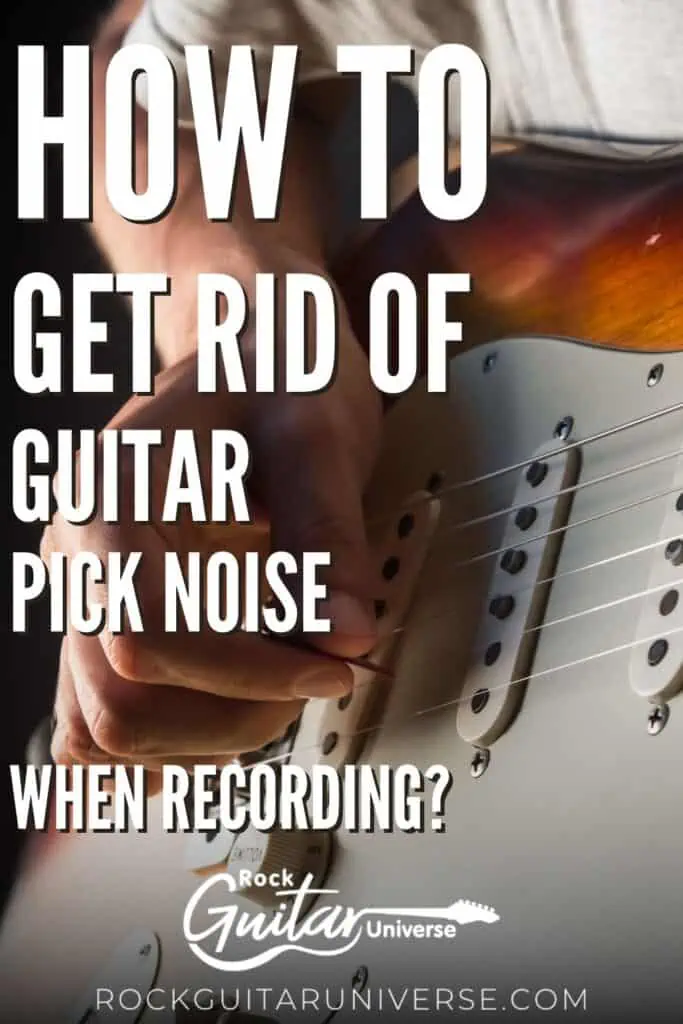
Recent Posts
When learning new songs have you noticed that some of the chord sequences sound really good? But when you tried to come up with your own chord sequence, or as we call it chord progression, you found...
Some guitarists insist on buying an expensive amplifier with their electric guitar. They assume that this is a must for every type of guitarist out there. However, in some situations, this isn’t...